Remember that time you were working on a coding project, and you needed to use the same piece of information over and over again? Maybe it was a username, a score, or even a character’s name in your game. You might have found yourself copying and pasting the same code repeatedly, which felt tedious and prone to errors. That’s where variables come in – they’re like clever shortcuts that simplify your code and make it much more efficient. In this lesson, we’ll delve into the wonderful world of variables, exploring how they can transform your coding journey in Code.org Lesson 4.
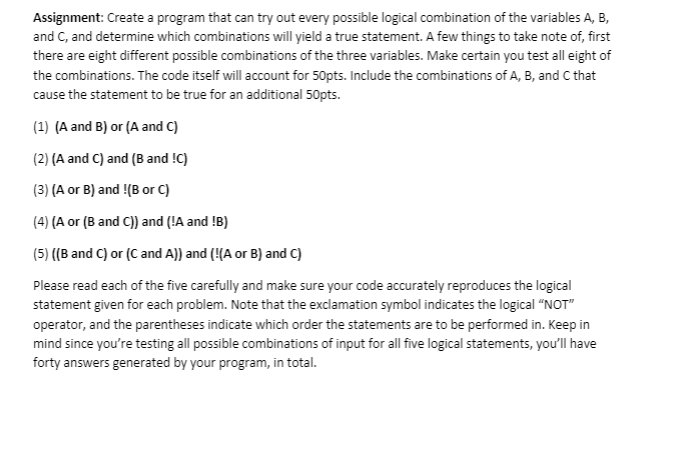
Image: www.chegg.com
Imagine variables as containers, each holding a specific piece of information. They give names to these pieces of data, making your code easier to read and understand. Instead of constantly repeating the same value, you can access it simply by using the variable’s name. This makes your code cleaner, more organized, and less prone to errors – a dream for any programmer!
A Deeper Dive into Variables
What are Variables?
Variables are like labeled boxes in your computer’s memory. They store different types of information, such as numbers, text, or even lists of data. You can think of them as temporary holders for values that you might need to use later in your program. In essence, a variable is a container that allows you to store and reference data within your code.
Defining Variables: The Basics
To create a variable, you need to give it a name and assign a value to it. The format is straightforward: variableName = value. For example, let’s say you want to store the number 10 in a variable called “score”: score = 10. You can now access the value 10 by referencing the variable name “score” whenever needed in your code.

Image: www.youtube.com
Variable Types: It’s All About the Data
Variables can hold different types of data, and each type has its own purpose. Here are some common variable types:
- Numeric Variables: Stores numerical values like whole numbers (integers) or decimals (floats). Example: age = 25.
- Text Variables (Strings): Stores textual information enclosed within quotes. Example: name = “Alice”.
- Boolean Variables: Stores either true or false values. Example: isCompleted = true.
Why Variables Matter in Your Code
Variables are the backbone of any programming language, and they play a crucial role in:
- Readability: Using descriptive variable names makes your code easier to understand, both for you and other developers.
- Flexibility: Variables allow you to modify your code without having to rewrite entire sections. You can simply change the values of variables to alter the program’s behavior.
- Reusability: Once you define a variable, you can reuse its value throughout your code, simplifying the process of manipulating data.
- Organization: Variables help you structure your code logically, bringing each element together neatly.
Making Variables Work for You in Code.org
In Code.org’s Lesson 4, you’ll learn how to use variables in your coding projects, making them even more interactive and exciting. Here’s how you can use variables effectively:
1. Set Up Your Variables
You’ll start by defining variables to store different aspects of your program, such as player scores, character positions, or game settings. These initial variables set the foundation for the dynamic behavior you want to achieve.
2. Update Variable Values
As your code executes, you’ll likely need to update the values of your variables dynamically. For example, if your player scores a point, you’ll need to increase the “score” variable. This process of changing variable values is essential for creating responsive and interactive programs.
3. Use Variables in Your Code
Once you’ve defined your variables, you can use them to manipulate game objects, change characters’ actions, and create dynamic behavior. Variables are the keys to unlocking interactive components in your coding projects.
Tips for Using Variables Like a Pro in Code.org
Here are some practical tips gleaned from my own coding experiences. These tactics will help you create smoother and more powerful code in Lesson 4 and beyond:
- Descriptive Naming: Choose variable names that clearly indicate what each variable stores. For example, “playerScore” is a more informative name than simply “score.” This makes your code much easier to understand and debug.
- Consistent Naming: Stick to a consistent naming convention throughout your project. This makes your code more readable and easier to maintain. Try capitalizing each new word in a variable name, like “playerScore” or “enemyPosition.” This approach called “camelCase” is commonly used among programmers.
- Start Simple: Begin with a few variables to represent essential program elements. As you become more comfortable, you can add more variables as needed to create more complex features.
- Experiment: Don’t be afraid to try different variable types and combinations. Experiment to see how they impact the behavior of your code. This will open possibilities for dynamic and creative projects.
FAQ: Variable Shenanigans
Let’s address some common questions you might have about variables.
- Q: Why do I need to use variables if I can simply write the same value multiple times?
A: Using variables simplifies your code, makes it more readable, and helps you avoid errors. Imagine writing a complex game with dozens of lines of code! Variables allow you to change the value of a specific element without rewriting the entire code. It’s like having a handy shortcut that saves you a lot of time and effort.
- Q: Can I change the value of a variable during the program’s runtime?
A: Absolutely! This is one of the key benefits of using variables. You can update their values based on events or user input, making your programs interactive and dynamic.
- Q: How do I decide which type of variable to use?
A: It depends on the type of data you want to store. Use numeric variables for numbers, text variables for words and phrases, and boolean variables for true/false conditions.
Code.Org Lesson 4 Variables Make Answers
Your Variable Code Adventure Awaits
In Code.org’s Lesson 4, you’ll unlock the power of variables – your trusty companions in the world of coding. Variables add a layer of dynamism and sophistication to your projects, enabling you to create interactive games, compelling animations, and much more. Remember that variables are not just simple containers but essential tools for bringing your coding ideas to life.
Are you ready to explore the exciting world of variables in Code.org Lesson 4? Tell us about your experiences with variables in the comments below!






