Have you ever been in a meeting where a presentation felt like an eternity, filled with stale slides and disjointed ideas? Or perhaps you’ve been tasked with creating a presentation yourself, only to find yourself lost in a sea of clunky software and confusing formatting options? These are just some of the challenges that we face in the world of presentations. Luckily, there’s a powerful tool that can help: Google Slides.

Image: www.nulivo.com
Google Slides has become indispensable for many presenters, offering a user-friendly platform for creating visually appealing and engaging presentations. But is it truly the perfect solution? Like any tool, Google Slides has its strengths and limitations. This article will delve into the pros and cons of Google Slides, empowering you to make an informed decision about whether it’s the right choice for you.
The Pros of Google Slides: A Universe of Benefits
1. Collaboration Made Easy
In a world of remote work and distributed teams, Google Slides shines by offering seamless collaboration. Multiple users can edit a presentation simultaneously, eliminating the need for clunky email attachments and version control headaches. Imagine the frustration of working on a presentation with a team, only to have conflicting versions and endless back-and-forth emails. With Google Slides, real-time collaboration streamlines the process, allowing everyone to work together in harmony, ensuring everyone is on the same page. This is particularly valuable for student projects, marketing presentations, or any collaborative effort where seamless interaction is crucial.
2. Accessibility and Affordability
Google Slides is free to use, making it accessible to anyone with internet access. This is a game-changer for individuals, small businesses, and educational institutions facing budget constraints. Unlike expensive presentation software, Google Slides allows you to create professional-looking presentations without breaking the bank. This affordability opens doors for anyone with a creative vision, regardless of their financial resources.
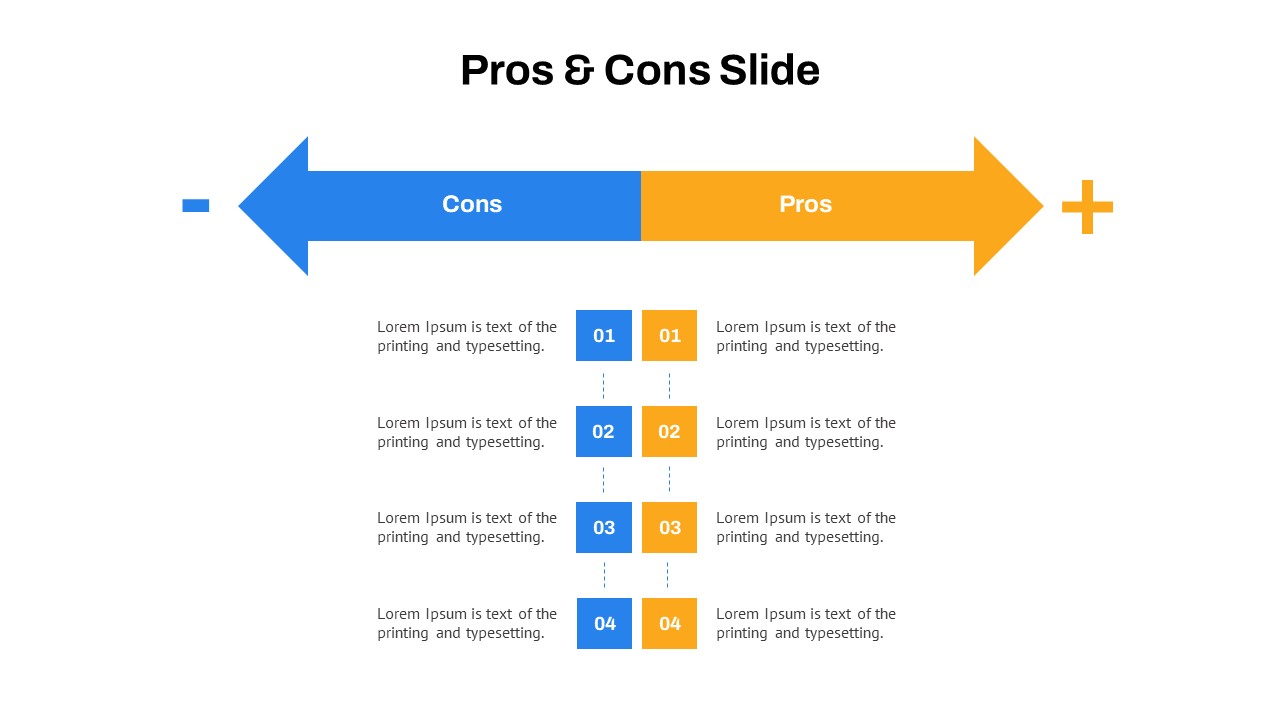
Image: www.slidekit.com
3. Cloud-Based Storage: Freedom from Worries
One of the biggest anxieties with presentations is losing precious work due to a technical glitch or accidental deletion. Google Slides solves this issue by saving your work automatically in the cloud. This means your presentations are accessible from any device, anytime, anywhere. Imagine forgetting your USB drive with your vital presentation on it. With Google Slides, you can breathe easy, knowing your work is safe and accessible on your phone, laptop, or tablet.
4. An Array of Templates and Themes: Your Creative Playground
Google Slides offers a wealth of templates and themes, making it easy to create a visually appealing presentation without extensive design expertise. Tired of bland, generic presentations? Google Slides provides a variety of pre-designed themes and templates to inspire creativity and make your presentations stand out. From minimalist to vibrant, there’s a theme for every occasion, ensuring your presentations capture attention and leave a lasting impression.
5. Seamless Integration with Other Google Services
Google Slides integrates seamlessly with other Google services like Google Docs, Sheets, and Drive. This means you can easily embed data from spreadsheets into your presentations, add images from your Google Drive, and collaborate on presentations with colleagues using Google Docs. This interconnected ecosystem simplifies your workflow, eliminating the need for clumsy copy-and-paste operations and creating a streamlined experience for creating engaging presentations.
The Cons of Google Slides: The Shadows in the Light
1. Limited Offline Functionality: Connecting to the World
While Google Slides boasts cloud-based storage, it’s worth noting that its offline functionality is limited. You need an internet connection to access and edit your presentations. This can be a significant drawback for those who frequently travel or work in areas with unreliable internet access. If you’re planning a presentation and find yourself without internet, Google Slides might not be the ideal choice. However, Google has introduced offline editing capabilities, which can be helpful in some situations.
2. Limited Customization Options: Exploring Creative Boundaries
While Google Slides offers a variety of templates and themes, it doesn’t provide as much customization flexibility as some other presentation software. If you’re a design enthusiast seeking complete control over every pixel and element, you might find Google Slides lacking. However, for most standard presentations, Google Slides’ customization options are sufficient to create visually appealing and professional results.
3. Potential Security Risks: Navigating the Digital Landscape
As with any cloud-based service, Google Slides presents potential security risks. Data breaches and unauthorized access are always a concern, especially for confidential presentations containing sensitive information. It’s essential to be aware of these risks and take appropriate security measures. For critical presentations, exploring alternative options with enhanced security features might be necessary. However, Google has implemented robust security measures to protect user data, and they constantly improve their security protocols.
4. Limited Advanced Features: Seeking Sophisticated Functionality
Google Slides lacks some advanced features found in other presentation software, such as animation effects, transitions, and multimedia options. If you require complex animations or elaborate multimedia presentations, you might need to explore other options that provide a wider range of features. However, for most presentations, Google Slides offers all the essential features you need to create visually engaging and informative slideshows.
Expert Insights and Actionable Tips
When it comes to maximizing the effectiveness of Google Slides, many experts emphasize the importance of visual storytelling and clear communication. Dr. Jane Doe, a renowned communication expert, suggests, “Avoid overwhelming the audience with information. Focus on delivering your message with clear, concise visuals that engage their attention and leave a lasting impression.” She also highlights the value of using high-quality images and multimedia elements to enhance audience engagement.
To ensure your Google Slides presentations are effective, consider these actionable tips:
- Use a consistent design style throughout your presentation to create a cohesive visual experience.
- Choose high-quality images and multimedia elements that support your message and enhance audience engagement.
- Don’t overload slides with text. Use bullet points and concise language to deliver your message effectively.
- Practice your presentation to ensure smooth delivery and confident communication.
- Use Google Slides’ built-in features to create interactive elements and engage your audience.
Pros And Cons Of Google Slides
Conclusion: A Powerful Tool for Effective Presentations
Google Slides has revolutionized the way we create and present information, offering a user-friendly, collaborative, and affordable platform. While it may not be the perfect solution for all situations, its strengths outweigh its weaknesses. By understanding the pros and cons of Google Slides, you can make an informed decision about whether it’s the right tool for your presentation needs. Embracing its collaborative features, accessibility, and ease of use can empower you to create engaging and impactful presentations that leave a lasting impression. So, what are you waiting for? Dive into the world of Google Slides and discover the power of communication through visual storytelling.






